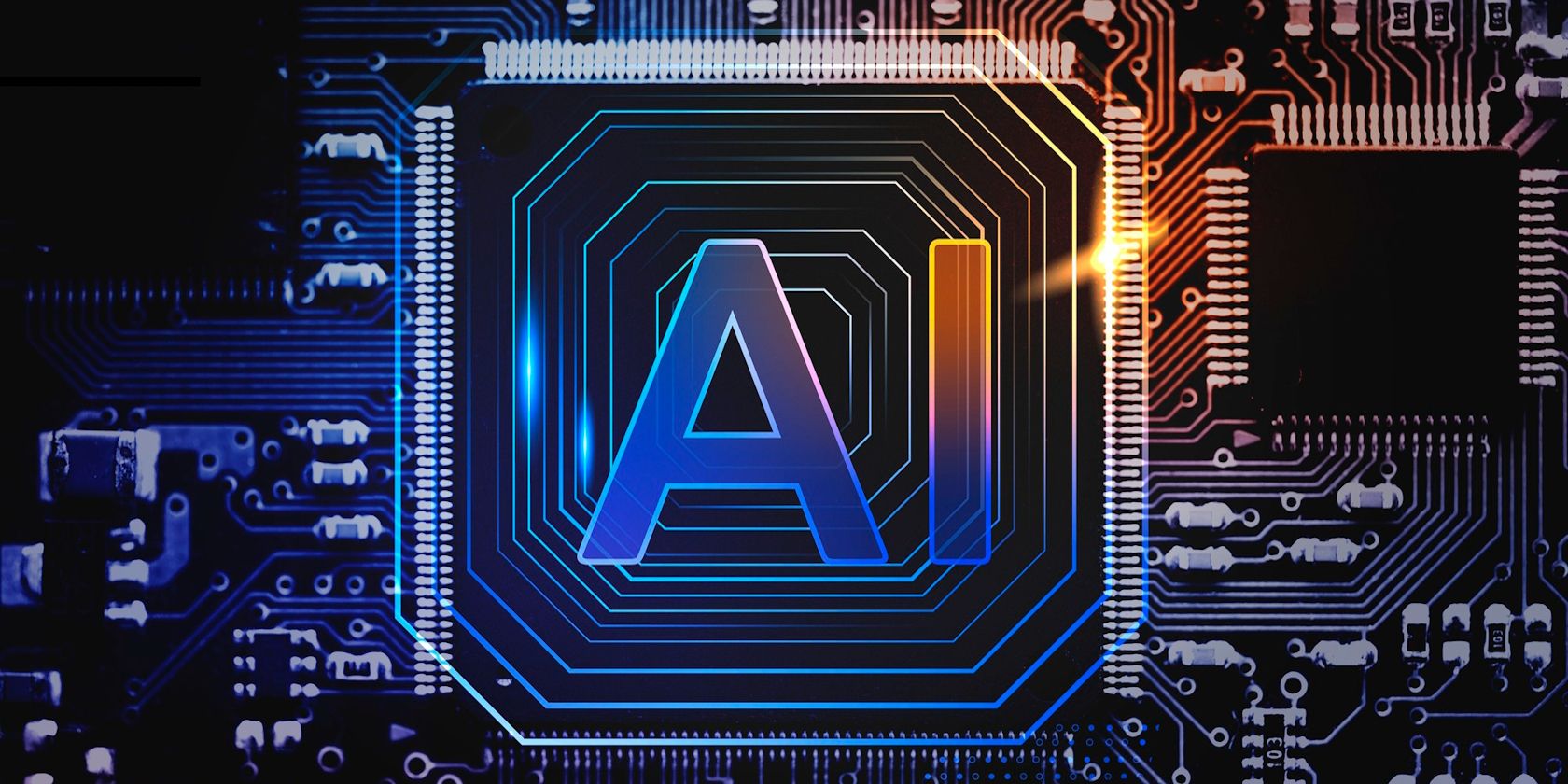
Foundations of Digital DJing: Key Equipment Insights for Aspiring Mixmasters

Foundations of Digital DJing: Key Equipment Insights for Aspiring Mixmasters
Manning the phones at PCDJ headquarters over the course of the last 14 years has taught me a couple key items:
One, in this technology forward DJ software and DJ controller industry things change quickly over a short time span; I’m always learning new things from our PCDJ DJ and Karaoke software users. Two, that every DJ new to Djing with a computer should have a firm grasp of the Digital DJ equipment basics before switching over from vinyl or CD’s to a computer based DJ system.
I consider myself pretty well versed in this arena, having built my first DJ computer back in 2000 that consisted of a lunchbox style computer with two basic Turtle Beach Montego Extreme sound cards built in (this was the only way to get 2 stereo outputs from a single computer system back in the early days of DJ software) The Lunchbox computers were smaller and more mobile than a normal PC at the time, but still much bulkier than a laptop. Laptops were simply underpowered and couldn’t handle the processing required to drive two DJ players stutter and crash free. 12+ years changes a lot!
The equipment you use to DJ with is of course important – sound quality, stability, performance and construction should all be taken into account when buying DJ hardware to use with DJ software. While these items can improve your performance, your ability to selects songs that keep the dance floor packed and patrons happy (and therefore buying more cocktails) relies heavily on your skill as a DJ. To be blunt, no equipment on the market can truly replace one’s artistic and creativity when creating the ‘perfect mix’.
The basics list of DJ equipment needs:
Laptop Computer: Unless you’re doing an install in a club or venue, laptops are indeed the way to go. Windows PC or MAC, both offer great and stable environments for DJing. One thing to consider, if you plan to do any video mixing with your DJ software than you may want to consider a Windows PC first as they offer higher end video card solutions. Here are what I would consider great specifications for a DJ machine:
- 2.5GHz Intel Core 2 Duo / Core 2 Quad / Core i3/i5/i7 / AMD Phenon
- 4 GIG RAM or Better
- Video card: Dedicated card with at least 512 MB of RAM
- DirectX/ASIO compatible multichannel soundcard (Mac: multichannel Core Audio soundcard)
- 200 MB free on the hard-drive
Sound Card: As I noted earlier, the only way a DJ could get 2 outputs from a computer DJ system was by using 2 separate sound cards back when PCDJ released our first DJ software product. These sound cards used direct X (direct sound) and while they did the job, they certainly weren’t optimal. Direct X is a stable Windows based audio driver that comes built into the OS, but also boasts much higher latencies. Meaning, the time it takes for a software feature to “react” after a button or slider is engaged. Direct X is sometimes noticeably slower than a pro CD player’s reaction time. Enter ASIO, “a sound card driver protocol for digital audio specified by Steinberg, providing a low-latency and high fidelity interface between a software application and a computer’s sound card.” MAC’s also have an advantage here, with their inherent CORE AUDIO – another low latency multichannel driver that is essentially an equivalent to ASIO.
With an ASIO or Core Audio supported professional sound card you not only get much lower latency control and a hotter punchier output, but you also can easily route multiple channels. One soundcard, multiple stereo outputs. PCDJ offers the Versaport from American Audio, which is a USB based sound card with 2 stereo outputs that you can configure as player 1 and player 2 outputs from our software for use with an external mixer, or configured so player 1 and player 2 send out through 1 channel and the headphone cue through another.
DJ Mixer: This is one piece of DJ equipment that could be considered optional when using a Digital DJ system. PCDJ includes a virtual dj mixer on screen, complete with EQ’s, frequency kills, independent volume/gain, headphone cue buttons and crossfader. However, many DJ’s prefer, myself included, a more tactile “hands-on” approach to Djing. A traditional DJ mixer will work with PCDJ seamlessly when using a dual-channel output sound card. Send player 1 of DJ software through the ½ output on the card, and player 2 out through ¾ – connect each output to an independent line-in on the mixer and do all your mixing, cuing and monitoring from the mixer directly. You have your choice of many fantastic feature-packed DJ mixers on the market from long- time DJ hardware manufacturers such as Numark, Pioneer, Denon and Vestax.
DJ Controller (MIDI or HID): This would also be considered optional, but in my opinion as a “hands-on” guy it’s a must. A DJ controller does just that, it takes control over the PCDJ software features. The play button on the controller engages the software play button, the slider the slider, etc. So instead of clicking away at buttons on screen (keep in mind a mouse can only click one thing at a time whereas a DJ controller allows you to do multiple items at once), you do everything via the controller. Many of these controllers now come with a sound card built right in, so conveniently you have one USB connection to the computer for both the controller and built-in sound card. You also have the option of using a controller with a built in mixer, and all-in-one controller. I remember clearly when there were only 2-3 controllers available globally to use with DJ software, when now there are hundreds from all the big names in the game: Numark, Pioneer DJ, Denon, Gemini, Stanton, Allen & Heath etc. Here is our current list of supported controllers that work great with PCDJ DEX 2 and RED Mobile 2 (more are being added all the time!):
• American Audio DP-2
• DENON DN-HC4500
• PCDJ DAC-3
• American Audio VM4 and VMS4.1
• Numark MixTrack Pro, DJ2Go, Total Control
• Pioneer DDJ_Ergo
• Reloop Contour_CE
• Zomo MC1000
• Stanton SCS.4DJ
• Beamz
• Behringer BCD-2000/3000
• Hercules DJ Console Mk1
• Hercules DJ Console Mk2
• Hercules DJ Console RMX
• Hercules DJ Console MK4
• Hercules DJ Control Steel
• Hercules DJ Control MP3
• Hercules DJ Control MP3 e2
• M-Audio Xponent
• Vestax VCI-100 / VCM-100, VCI-100mk2, VCI-400, Typhoon
• Reloop Digital Jockey 2
• DJ-IE2
• Akai, LPD8
• Additional MIDI-IN with easy to use MIDI-LEARN (map your own MIDI controller)
I hope this post helps some of our new customers and others that are considering the leap to the Digital DJ realm. In all my years of doing this, I’ve never known anyone to go BACK to using CD’s or Vinyl after going Digital…
Related
https://www.pcdj.com/wp-content/uploads/2021/07/pcdj-main-logo-2.png 0 0 Ryan Sherr https://www.pcdj.com/wp-content/uploads/2021/07/pcdj-main-logo-2.png Ryan Sherr2012-10-24 15:45:542015-07-02 14:03:50Digital DJ Equipment: The Basics You Should Know}
Also read:
- [New] In 2024, Enhancing FB Video Content with Streamlined Captioning Tactics
- [New] Propel Your Content Using IGTV Hashtags to Expand Audiences for 2024
- [Updated] Extract Subtitles for Free Top 10 Tools Reviewed
- 1. Effortless Techniques for Seamlessly Moving Images From iOS Devices to a Windows 10 PC Without Using iTunes
- Breaking the Silence: Whistleblower on FB Platform
- Discover the Cutest 10 Video Compressors Available on Google Play for 2024
- Effective Solutions for When Apowerunlock Struggles with Identifying Your iOS Device
- Effortless Transformation: How to Turn Videos Into GIF Format
- Ensure Optimal Performance: How to Upgrade Your HP Laptop Drivers on Windows
- In 2024, 4 Feasible Ways to Fake Location on Facebook For your Xiaomi 13 Ultra | Dr.fone
- Top Rated JPEG Image De-Watermarking Tools
- Title: Foundations of Digital DJing: Key Equipment Insights for Aspiring Mixmasters
- Author: Joseph
- Created at : 2025-03-01 23:56:37
- Updated at : 2025-03-03 21:31:15
- Link: https://win-lab.techidaily.com/foundations-of-digital-djing-key-equipment-insights-for-aspiring-mixmasters/
- License: This work is licensed under CC BY-NC-SA 4.0.
